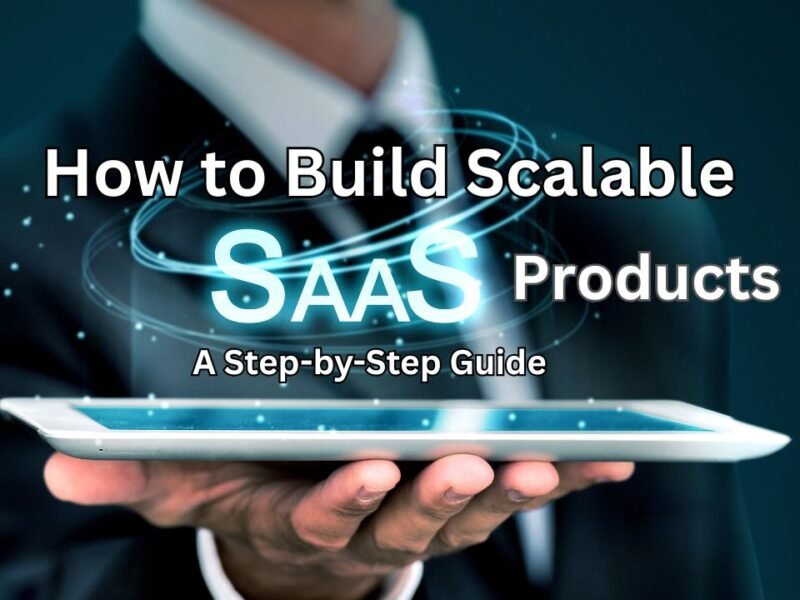Understanding the SaaS Growth Journey
When I first began building SaaS tools, I quickly realized success wasn’t just about coding—it was about creating reliable systems that could handle growing demand. A good strategy helped keep things productive, profitable, and scalable. My journey started with market research, moved into development, and ended with a strong product development lifecycle. Creating a cloud-based application opened access to users via a web browser, and that flexibility changed everything.
You need to think about features, user groups, and how your business can serve customers through the right delivery model. Using spend management software helped me control costs while maintaining a solid technical foundation. Whether you’re transforming existing software or starting from scratch, focusing on growth, audience, and smart implementation makes all the difference. With a solid plan, your solution can offer a better user experience and greater market penetration. Also read this software development
Understanding Cloud-Based Software Models
When I first explored cloud-based platforms, I realized how SaaS has revolutionized the software world. Instead of relying on in-house servers, we now use applications that are hosted online. This model is not only cost-effective but also boosts flexibility and accessibility. Users can access the product from any device through a browser or a mobile app without installation.
The software remains uninterrupted even during updates, as developers make improvements without downtime. From a business angle, it eliminates the need to establish complex IT infrastructure. I’ve used tools like Slack, Salesforce, and Dropbox, which demonstrate the strength of this model—they support collaboration, file sharing, and customer management with seamless, automated performance. Most vendors use a subscription-based revenue strategy, whether monthly, yearly, or with in-app purchases. This approach offers convenience, value, and a better user experience.

Why Do Businesses Choose SaaS?
In my early days of tech consulting, one thing stood out: SaaS is built for convenience, cost-effectiveness, and scalability. With software delivered as a service, users skip buying hardware, managing infrastructure, or holding licenses. They simply pay a subscription to access it from anywhere with a web browser. This flexibility helped many small businesses I worked with thrive.
The beauty of SaaS lies in its rapid deployment and automatic updates. When I helped a client integrate a cloud system, they instantly got access to new features and security enhancements. No manual updates, no downtime. And with built-in collaboration tools, integration options, and global access, teams worked seamlessly, regardless of location. With reduced IT overhead and a predictable pricing model, SaaS lets businesses focus on what they do best.
How Does SaaS Work?
During my first experience with deploying a SaaS platform for a small business, I was amazed at how it worked without needing any traditional installation. Software as a Service is delivered over the Internet, running on powerful cloud servers like AWS, Azure, or Google Cloud. Users simply access the application through a web browser or mobile app, allowing for easy updates, scaling, and management by both users and providers.
Most SaaS applications today are developed using dedicated SaaS development platforms. These platforms help teams build and launch apps faster and more efficiently — I’ve seen teams cut development time in half thanks to these tools.
Behind the scenes, there’s some smart architecture powering it all. SaaS companies usually choose between multi-tenant (where one instance serves many customers) and single-tenant (where each customer gets their own instance) setups. Each has its pros and cons depending on the goals and complexity of the product.
What is SaaS Application Development?
When I first started exploring SaaS application development, I discovered it’s not just about building software—it’s about how it’s delivered. “SaaS” stands for Software as a Service, and this model allows users to access applications over the internet instead of installing them on local devices. Think of popular tools like Grammarly, Slack, GSuite, or Dropbox—all are examples of SaaS apps that people use daily through a simple web browser.
One standout feature of SaaS application development is the subscription-based pricing model. Whether monthly or yearly, users pay to access software, while developers benefit from a predictable revenue stream. The accessibility factor is huge—users don’t need to worry about installations, as everything runs via browser access from any device with an internet connection.
Another major advantage? Automatic updates. I’ve seen firsthand how seamless it is for users to always have the latest version without any manual installs. Plus, SaaS apps are designed for scalability. They can easily handle changes in user volume, letting businesses adjust subscriptions as they grow.
Most SaaS platforms operate using multi-tenant architecture—one instance of the application serves multiple customers. This efficient design reduces infrastructure costs while maximizing performance. And finally, data security is top priority. Reputable SaaS providers implement strict measures to keep user data safe, though it’s always wise to review their security policies before choosing a service.

Benefits of SaaS Development
As I began exploring SaaS development, it quickly became clear that there are numerous benefits that make it an appealing choice for businesses. One of the most significant advantages is the recurring income stream that SaaS products provide. The subscription-based model offers businesses the ability to plan ahead, knowing they’ll have a steady flow of income. This model also helps reduce initial costs because there’s no need for heavy investments in hardware and software infrastructure. With this low-cost entry, adopting SaaS products is much easier, especially for startups and smaller businesses.
Scalability and Flexibility
Another major benefit of SaaS development is its scalability. SaaS products can easily scale to accommodate a growing number of users without requiring large investments in infrastructure. This makes it a perfect choice for businesses that are expanding quickly. Additionally, SaaS applications are globally accessible, allowing businesses to reach a broader customer base. Users can access these tools from anywhere with an internet connection, further enhancing the global reach of the product.
Automatic Updates and Security
From a maintenance perspective, automatic updates are a game-changer. SaaS providers regularly roll out updates, ensuring that the product remains up-to-date with the latest features and security patches without the need for users to manage them. This is a huge time-saver and adds an extra layer of security. SaaS also offers strong security measures, including centralized hosting and regular security audits to safeguard user data.
Financial Benefits and Cost Reduction
The financial benefits of SaaS development cannot be overstated. It eliminates the need for substantial upfront investments and reduces the Total Cost of Ownership (TCO) by including ongoing maintenance and support within the subscription. This allows businesses to enjoy sophisticated software solutions without the financial burden of traditional software procurement.
Cross-Platform Compatibility and Accessibility
Lastly, the flexibility and accessibility of SaaS products stand out. Users can access these applications from any device with an internet connection, making them ideal for remote teams and companies with employees in different locations. This also supports cross-platform compatibility, as SaaS applications work across various operating systems and devices, offering a seamless user experience regardless of the technology being used.

Understanding SaaS Applications Architecture and Their Types
Multi-Tenant Architecture
In the world of SaaS architecture, multi-tenant systems are an essential concept. This setup allows multiple customers to share one version of the software while keeping their data private and separate. It is an efficient model that is both cost-effective and easy to manage. A key benefit is that updates and new features can be delivered to all users at once, making the process seamless. Startups and fast-growing apps often prefer multi-tenant architecture because it facilitates quick scaling without significantly increasing costs, making it an ideal choice for companies looking to expand rapidly.
Single-Tenant Architecture
On the other hand, single-tenant architecture provides each customer with their own version of the software and database. This model is designed for businesses that need greater control, stronger data security, and customization options. However, the cost of running and maintaining these systems is generally higher. Companies with specialized requirements, such as those in highly regulated industries or those needing enhanced security, often opt for single-tenant architecture as it offers a more tailored and secure environment for their operations.
Types of SaaS Applications
SaaS applications are diverse, with different types designed to serve various industries and business needs. Some of the most common types include:
- Customer Relationship Management (CRM): These applications help businesses manage customer interactions, offering features like contact management, lead tracking, and sales analytics. CRM tools are essential for enhancing customer satisfaction and streamlining sales processes.
- Enterprise Resource Planning (ERP): ERP applications integrate various business functions, such as financial management, human resources, and inventory control, into a unified platform, aiming to improve overall organizational efficiency.
- Billing and Accounting: These SaaS tools focus on financial management, including invoicing, accounting, and expense tracking. They help businesses manage their finances efficiently and ensure accurate financial reporting.
- Project and Task Management: These applications assist businesses in planning, organizing, and tracking tasks for successful project outcomes. They are built to enhance collaboration and ensure that projects are completed on time.
- Communication Tools: Essential for internal collaboration, these SaaS tools include features like instant messaging, video conferencing, and file sharing to ensure efficient communication within teams.
The diverse nature of SaaS applications allows them to meet the unique demands of different industries, contributing to the ongoing growth and evolution of the SaaS market.

Step-by-Step Guide to Building a SaaS Product
1. Identify a Market Need
The first step in creating a successful SaaS product is conducting thorough market research. By identifying the pain points your target audience faces, you can pinpoint opportunities where your product can fill a gap. Using tools like surveys, interviews, and competitor analysis helps gather crucial insights into current needs. A minimum viable product (MVP) can also be developed early to test the waters before diving into full-scale development. A comprehensive market analysis allows you to spot trends, identify underserved segments, and understand customer needs while finding ways to differentiate your product from competitors. Understanding the legal barriers and financial viability will also contribute to building a product that aligns with market demands.
2. Define Your Value Proposition
A clear value proposition is crucial for your SaaS product. It should clearly articulate how your solution solves customer problems or improves their lives. This includes determining the technical, legal, financial, and security requirements for building and launching your product. Tech requirements ensure that your product is cloud-based and scalable, ideally adopting a MACH architecture (Microservices-based, API-first, Cloud-native, Headless). On the legal side, you may need to comply with regulations such as GDPR for EU customers or HIPAA for U.S. healthcare companies. Financially, it’s important to secure adequate capital and outline exit strategies like buyouts or IPOs.
3. Choose the Right Technology Stack
Choosing the right tech stack is essential for your SaaS product’s performance and scalability. You should choose robust programming languages, frameworks, and cloud platforms that suit your product’s needs. The tech stack is built around four pillars: front-end development, back-end development, database, and cloud hosting. For front-end development, frameworks like React, Angular, and Vue.js work well for SaaS applications. The back-end development tech stack, including languages like Ruby on Rails and Node.js, powers the app’s underlying architecture. Your database stores vital app data, with options like PostgreSQL, MySQL, and NoSQL being common choices. Finally, selecting a cloud hosting provider, such as AWS, Google Cloud, or Microsoft Azure, ensures that your SaaS product runs smoothly and scales as needed.
4. Design the User Experience (UX)
User experience (UX) plays a pivotal role in the success of any SaaS product. Focus on making the product intuitive, easy to navigate, and quick to load. These factors ensure user satisfaction and contribute to customer retention. A clean design and intuitive navigation should be prioritized to create a smooth and engaging experience for users.
5. Develop a Minimum Viable Product (MVP)
Creating a Minimum Viable Product (MVP) is crucial for testing your SaaS idea in the market. An MVP focuses on essential features, allowing you to gather user feedback without committing to full-scale development. This approach reduces the initial investment and gives you insights into which features are truly needed. Iterating on this feedback allows for faster improvements and ensures that you’re building a product that resonates with your audience.
6. Test Rigorously
Quality assurance is essential to ensure that your SaaS product is reliable and free of bugs. Perform a variety of tests, including functional, performance, and security testing, to ensure the product meets both user expectations and regulatory requirements. This phase helps identify weaknesses and refine the product before launch.
7. Launch Strategically
The launch strategy for your SaaS product should include marketing campaigns, outreach to early adopters, and a robust onboarding process to guide users through the product’s features. A well-executed launch helps create initial traction and encourages user adoption.
Partner with an Experienced Outsourcing Company
Building a SaaS product requires expertise across development, design, and market strategy. Partnering with an experienced outsourcing company can help you accelerate development while ensuring quality and scalability. Companies like Vibidsoft Pvt Ltd specialize in creating tailored, innovative SaaS solutions, guiding you through every stage of your product’s journey, from ideation to post-launch support.

Key Metrics to Track After Launching Your SaaS Product
1. Monthly Revenue
Monthly Revenue is a critical metric that helps you track the financial health of your SaaS product. By measuring how much you’re earning each month, you can assess whether your sales are improving or stagnating. This number directly reflects your product’s market acceptance and growth, providing insight into its overall success.
2. Customer Acquisition Costs (CAC)
Tracking Customer Acquisition Costs (CAC) is crucial to understanding the efficiency of your marketing efforts. This metric reveals how much you need to invest in acquiring a new customer. By monitoring CAC, you can evaluate whether your current marketing strategy is cost-effective and determine if adjustments are needed to reduce costs while maintaining customer growth.
3. Customer Lifetime Value (CLTV)
The Customer Lifetime Value (CLTV) is an essential metric for understanding how much revenue each customer generates over their entire relationship with your product. By analyzing CLTV, you can gauge the long-term profitability of your customers. A higher CLTV often indicates strong customer retention and satisfaction, making it a key indicator of business sustainability.
4. Churn Rate
Churn refers to the number of customers who leave your product each month. It’s essential to monitor this rate, as it provides valuable insights into customer retention and product satisfaction. By comparing churn rate with new customer acquisition, you can assess whether your efforts to maintain existing customers are effective and identify areas where your product may need improvement.
5. Customer Satisfaction (CSAT)
Customer Satisfaction (CSAT) is a direct measure of how happy your users are with your SaaS product. By regularly gathering feedback through surveys, you can track customer satisfaction levels and identify areas for improvement. High CSAT scores typically reflect a loyal customer base and can lead to better customer retention and word-of-mouth marketing.
6. Net Promoter Score (NPS)
The Net Promoter Score (NPS) measures customer loyalty by asking how likely customers are to recommend your product to others. This metric is valuable because it gauges customer satisfaction and helps determine your product’s appeal relative to competitors in your industry. Monitoring NPS over time can provide insights into your brand’s growth and customer advocacy.
Data-Driven Approach to Track Performance
Adopting a data-driven approach is essential for understanding how your SaaS product is performing. By tracking key metrics such as monthly revenue, CAC, CLTV, churn rate, CSAT, and NPS, you can gain an objective view of your product’s success and identify areas for improvement. These metrics help you make informed decisions, ensuring that your product remains competitive and meets customer needs.
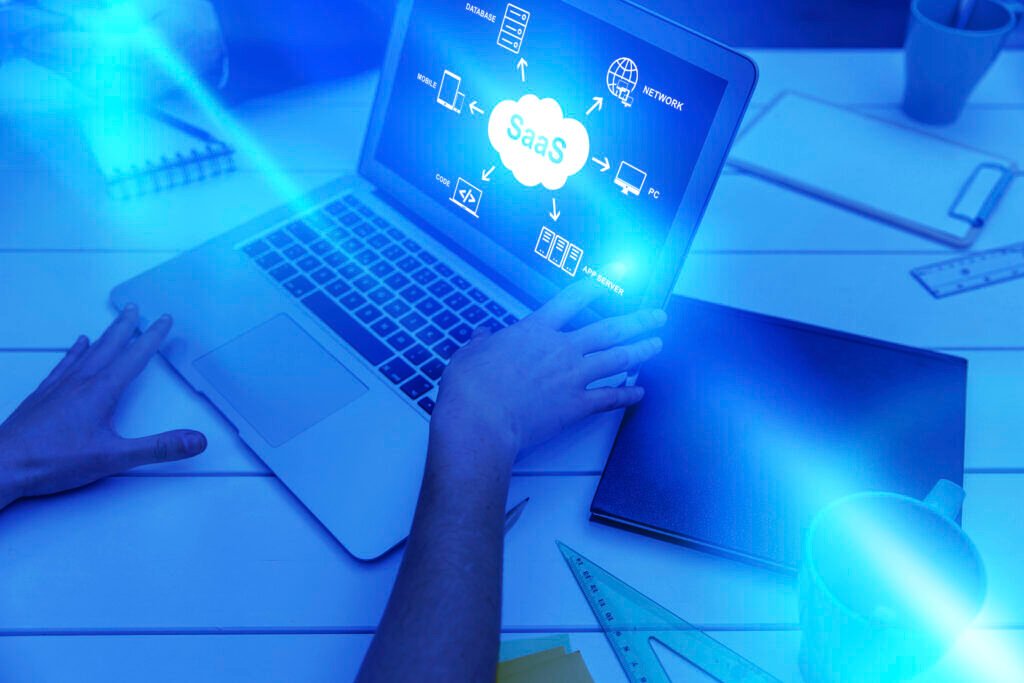
Common SaaS Use Cases
1. Customer Support & Self-Service Portals
SaaS is an excellent choice for customer support platforms because it allows businesses to scale without adding extra employees. It provides centralized updates, integrations, and real-time access, enabling teams to manage tickets, chats, and knowledge bases remotely. Behind the scenes, robust APIs power these connections, facilitating seamless data flow between systems. Custom API solutions, like those provided by Syndicode, support scalable and user-friendly support solutions, streamlining the customer service experience.
2. B2B Workflow Automation
SaaS platforms are instrumental in streamlining internal processes such as HR onboarding, procurement approvals, and compliance tracking. With cloud access, built-in permissions, and real-time data, businesses can automate manual workflows, reduce errors, and enhance transparency. This type of workflow automation is a core focus for Syndicode’s enterprise software development services, tailored to meet the needs of complex and growing organizations, helping them improve operational efficiency.
3. Inventory & Order Management
For e-commerce businesses, SaaS tools are ideal for managing inventory and orders. These tools can sync stock levels, automate reordering, and integrate with sales channels, eliminating the need for local infrastructure. With real-time data access and centralized control, businesses can reduce fulfillment errors and avoid stockouts. The scalability and continuous updates of the SaaS model make it easy to integrate with third-party platforms like Shopify, Amazon, and shipping providers, enabling smoother business operations.
Challenges in SaaS Application Development
1. Data Protection
Data protection is one of the key concerns for many businesses adopting SaaS. Over 51% of organizations find cloud data protection more challenging than on-premises solutions. The main causes of data loss include human error, external hackers, and malicious insider activity. Common risks, such as accidental deletion or unauthorized access, can jeopardize sensitive data. To mitigate these risks, SaaS development teams implement access controls, backups, security policies, and employee training. Syndicode further enhances data security by focusing on data channel protection and rigorous quality assurance.
2. Integration Issues
Integration issues can arise when a cloud-based application struggles to communicate with other systems, resulting in data silos and reduced operational effectiveness. To avoid this, businesses must carefully choose the right third-party tools and plan integrations early. Failing to do so can lead to high costs and maintenance challenges. A lack of support from the solution owner can further complicate the integration process, making it vital to consider the integration needs from the start.
3. Updates
A common drawback of SaaS is the potential downtime during system updates or the release of new versions. This can disrupt user experience if not properly managed. To minimize downtime, businesses can schedule updates and inform customers in advance. Additionally, employing a blue-green deployment strategy allows the system to remain live while updates are rolled out, ensuring seamless transitions without major disruptions to service.
Should You Migrate Your Web Application to SaaS?
1. Advantages of SaaS as a Business Model
SaaS adoption is on the rise, with major companies like Shopify, Dropbox, Slack, and Zoom benefiting from SaaS development services. The key advantages of the SaaS model include predictable revenue due to its subscription-based operation, a shorter sales cycle since customers can start using the service immediately, and a better customer experience without the need for installation and manual updates.
2. Business Considerations for Migrating to SaaS
To truly benefit from SaaS, businesses must shift from selling a product to offering a service. This involves providing not only powerful software but also comprehensive customer support—from help desks to marketing teams. Key considerations for a successful migration include customer value (ensuring your pricing strategy reflects the value your product brings), customer loyalty (retaining customers for predictable revenue and upsell opportunities), and analytics (using metrics like recurring revenue and customer churn to gauge success).
3. Technical Considerations for SaaS Migration
Migrating to SaaS may require significant changes, such as refactoring or rebuilding parts of your application to make it cloud-ready. The migration process can involve choosing between single-tenant, layered, or data-first approaches, each with its pros and cons. Single-tenant models offer high security and customization, while layered migration and data migration strategies provide scalability and better control, depending on the structure of the app and its data needs.

Cost of Building a SaaS Solution
1. Estimating the Cost of SaaS Development
The cost of developing a SaaS app varies depending on the project scope, technology stack, and specialist rates. To get a rough estimate, businesses should outline their goals, identify required resources, and break down the development timeline into manageable tasks. Important steps include estimating costs for team hiring, tech stack, infrastructure, marketing, and ongoing operations like server maintenance and customer support. This process will provide a clearer picture of the overall costs involved in SaaS development.
Future Trends in SaaS Development
1. Key Trends Shaping SaaS
The SaaS industry is evolving to meet the growing demand for more flexible, industry-specific solutions. Notable trends include Vertical SaaS (targeting specific industries such as healthcare, legal, and construction), the integration of AI-powered capabilities to automate tasks and personalize experiences, and composable architecture (using microservices and APIs to enhance flexibility and integration). Other trends include SaaS governance (to manage user access and optimize spend) and low-code/no-code tools, which empower non-technical users to build apps and workflows quickly.
2. How SaaS Development Companies Are Adapting
Forward-thinking SaaS development companies are incorporating these trends to create more intelligent, agile, and user-empowered applications. This shift will enable businesses to stay competitive by leveraging the latest innovations in SaaS technology.
Best SaaS Examples
1. Popular SaaS Platforms
Several SaaS platforms have established themselves as industry leaders. For example, Salesforce offers comprehensive CRM tools for managing customer relationships, Microsoft 365 provides essential productivity and collaboration tools, and Zendesk enhances customer support with ticketing and live chat features. Dropbox and Slack are widely used for cloud storage and team communication, respectively. Each of these platforms serves as a strong example of how SaaS can streamline business operations and improve efficiency.
2. Other Leading SaaS Platforms
In addition to the aforementioned platforms, HubSpot supports inbound marketing and sales, ServiceNow specializes in IT service management, Adobe Creative Cloud offers creative tools for professionals, Workday focuses on human resources management, and Shopify provides a comprehensive e-commerce solution. These examples show the diversity of SaaS applications across different industries, from marketing and IT to creative services and e-commerce.
What is the Best SaaS Tech Stack?
Choosing the best SaaS tech stack is crucial for creating a high-performing and scalable web application. This decision significantly impacts the performance, scalability, and overall efficiency of the product. Factors such as the project’s specific needs, scalability demands, and the team’s technical proficiency should guide the decision. Below are key components of an optimal SaaS tech stack:
1. Back-End Technologies
To handle the server-side operations of your SaaS product, it’s important to select robust back-end technologies. Popular options include:
- Node.js: Known for real-time, scalable applications.
- Django and Flask: Python frameworks designed for fast, clean development.
- Ruby on Rails: Supports rapid development through convention over configuration.
2. Front-End Technologies
The front-end technologies determine the user interface and experience. Leading choices for SaaS applications include:
- React.js: Ideal for building interactive user interfaces.
- Angular.js: Comprehensive framework suitable for dynamic web applications.
- Vue.js: Lightweight and flexible, perfect for integration.
3. Databases
A solid database system is essential for storing and managing your SaaS data. The most widely used databases are:
- PostgreSQL: Offers stability and supports complex queries.
- MongoDB: Great for flexible and scalable unstructured data.
- MySQL: Known for its compatibility and reliability.
4. Cloud Hosting Providers
To host your SaaS solution, consider cloud platforms that offer scalability and reliability:
- Amazon Web Services (AWS): Provides a broad range of scalable services.
- Microsoft Azure: Best for businesses already using Microsoft products.
- Google Cloud Platform (GCP): Known for data analytics and machine learning services.
5. Mobile App Development
For mobile SaaS apps, you have several development options:
- iOS (Swift, Objective-C): Efficient for developing apps for Apple devices.
- Android (Java, Kotlin): Common languages for Android app development.
- Cross-Platform (Flutter, React Native): Enables development for both iOS and Android.
6. Serverless Architecture
Serverless technologies allow for scalable, event-driven applications with reduced operational overhead. Leading options include:
- AWS Lambda
- Azure Functions
- Google Cloud Functions
A proper tech stack will enhance your SaaS venture’s scalability and reliability. Regular evaluation and updates are necessary to keep up with emerging technologies.
SaaS Development Guide: Pricing
The cost of building a SaaS solution varies based on factors such as the complexity of the product, the features required, and the team you hire. For more accurate estimates, consider outsourcing your software development to countries with competitive rates. Here’s an overview of hourly rates for software development in different regions:
- India: Known for affordable, high-quality development. Rates range from $15 to $35 per hour.
- Ukraine: A growing hub for IT outsourcing, with hourly rates ranging from $25 to $45.
- Poland: Offers quality services at a slightly higher cost, with rates ranging from $30 to $50.
- Mexico: A competitive option for U.S. companies, with rates between $30 and $50 per hour.
- China: Emerging as a viable IT outsourcing option, with rates ranging from $20 to $40.
- United States: The costliest option, with rates varying from $50 to $150 per hour, depending on the region.
- Canada: Rates for skilled developers range from $40 to $100 per hour.
- United Kingdom: European rates range from £40 to £100 per hour.
Choosing the right development team at the right cost is essential for staying within budget while delivering a quality SaaS solution.

FAQs on SaaS Product Development
1. What is the timeline for developing a SaaS product?
The timeline for building a SaaS product depends on its complexity. A typical Minimum Viable Product (MVP) can take around 3 to 6 months to develop. This allows you to validate your product idea in the market before fully scaling up.
2. How much does it cost to develop a SaaS product?
The cost of developing a SaaS product varies depending on the technology stack, features, and team size. You can expect costs to range from $50,000 to $500,000, depending on the scope and complexity of the project.
3. Can a SaaS product scale as the business grows?
Yes, SaaS products are highly scalable. As your user base increases, the infrastructure can scale easily, allowing you to accommodate more users without significant additional costs.
4. What are the key advantages of SaaS?
Some key benefits of SaaS include lower upfront costs, automatic updates, accessibility from any device with internet access, and subscription-based pricing models. SaaS also eliminates the need for in-house hardware and maintenance.
5. What types of SaaS products are there?
There are several types of SaaS, including CRM software (e.g., Salesforce), eCommerce platforms (e.g., Shopify), and project management tools (e.g., Jira). Each type serves different business needs, from customer management to workflow optimization.
6. What are common challenges in SaaS development?
Some common challenges include finding the right product-market fit, ensuring security and compliance, managing customer acquisition costs, and scaling the product to handle increasing demand.
7. Why is SaaS becoming more popular?
SaaS is becoming more popular because it offers flexibility, easy accessibility, and cost-effective solutions. Users don’t need to worry about software maintenance or hardware, and they always have access to the latest features.
8. What is the difference between SaaS and traditional software?
Unlike traditional software that is installed locally, SaaS is cloud-based and accessible via the internet. SaaS usually operates on a subscription model and offers regular updates, whereas traditional software often requires manual updates and upfront licensing costs.
9. Why does the SaaS business model work?
The SaaS business model works because it generates predictable, recurring revenue and reduces the need for large upfront investments. It also allows businesses to focus on scaling and improving the product without worrying about hardware or infrastructure.
10. How do I calculate the cost of developing a SaaS product?
To calculate the cost of SaaS development, consider factors such as team size, technology stack, and features. Development costs may include design, coding, testing, and project management. Ongoing costs for maintenance and updates should also be factored in.
11. How can I reduce the cost of SaaS development?
You can reduce development costs by focusing on essential features for the MVP, outsourcing certain tasks, and using open-source tools. Starting with a lean product helps prioritize key features and avoids unnecessary spending.
12. How do I create a SaaS application from scratch?
To create a SaaS app, start by conducting market research, defining your target audience, and deciding on your revenue model. Choose the right technology stack, build an MVP, and test it with early users before scaling.
13. How large should my team be for SaaS development?
A typical SaaS development team includes a project manager, business analyst, front-end and back-end developers, UX/UI designers
13. How large should my team be for SaaS development?
A typical SaaS development team includes a project manager, business analyst, front-end and back-end developers, UX/UI designers
Conclusion
To successfully develop a scalable SaaS product, it’s essential to combine technical expertise with constant research into evolving customer trends and the demands of the service industry. Whether you’re choosing a website development company in Florida or Maryland, selecting a team experienced in dealing with the unique challenges of SaaS systems is crucial. With the right strategy and team, you can ensure that your product adapts to changing user needs, allowing for sustained growth and success.